Step 2: Create a Data Source and ingest your datasets
Data is the core of everything you do on Hyperflow. Data sources are the heart of AI services, applications and Hyperflows.
- Start in Data Sources and Create a new data source.
- Give it a name, provide a short description of the data. Select the source type, meaning the format of your data source; json, CSV, PDF, Markdown and a MS Word document. You can upload a custom image to more easily identify your data sources next time in the list.
- Select the new AI role you created in step 1 to connect and scope the data source for your AI service correctly.
- Click create and then click “ingest data”. A popup will appear prompting you to upload your data source files as defined previously.

By ingesting this source file, we transform the file into a format that can be used by the AI. At the bottom of this page, you can also keep track of each ingested version of the data source file for reverting to the previous version of a data source, editing the data source as well as compliance with governance best practices and transparency.
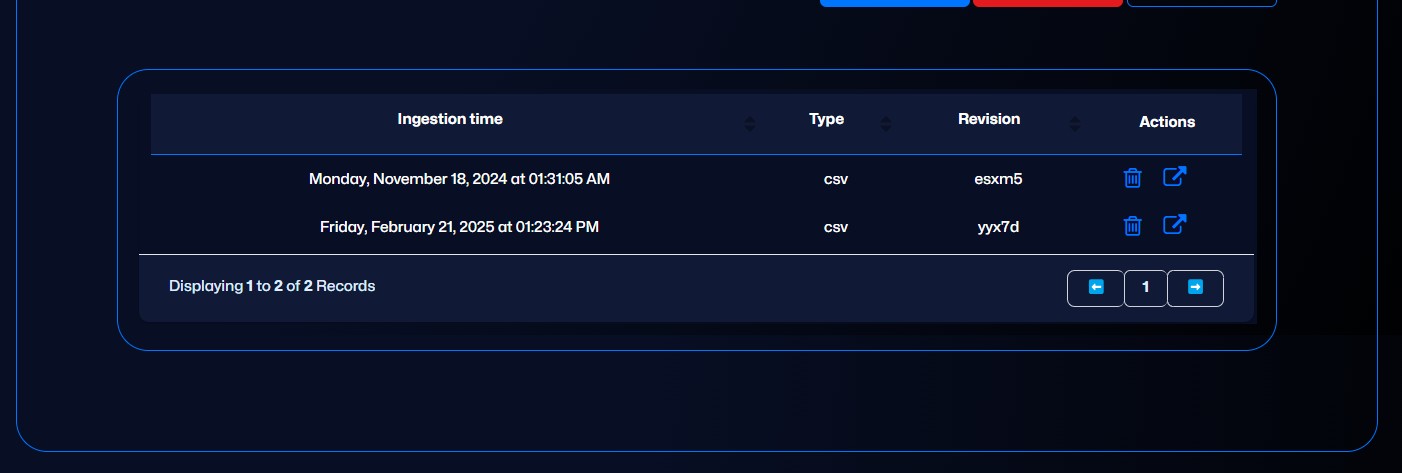
Ready to become AI-driven, your way?
We believe in empowering non-technical users to harness the power of AI to build new, innovative business capabilities, solve complex problems simply, and ultimately transform business operations into AI-driven automations.
Let’s talk
Send us your contact info and we’ll get back to you as soon as possible.