Step 6: Build your first hyperflow
Hyperflow lab is where you connect everything together to create new business capabilities, including custom and built-in AI services, actions and more. Instead of coding this series of services, you can drag and drop, combine and connect with our lab user interface.
You have a library of options, services and more accessed with the + button.
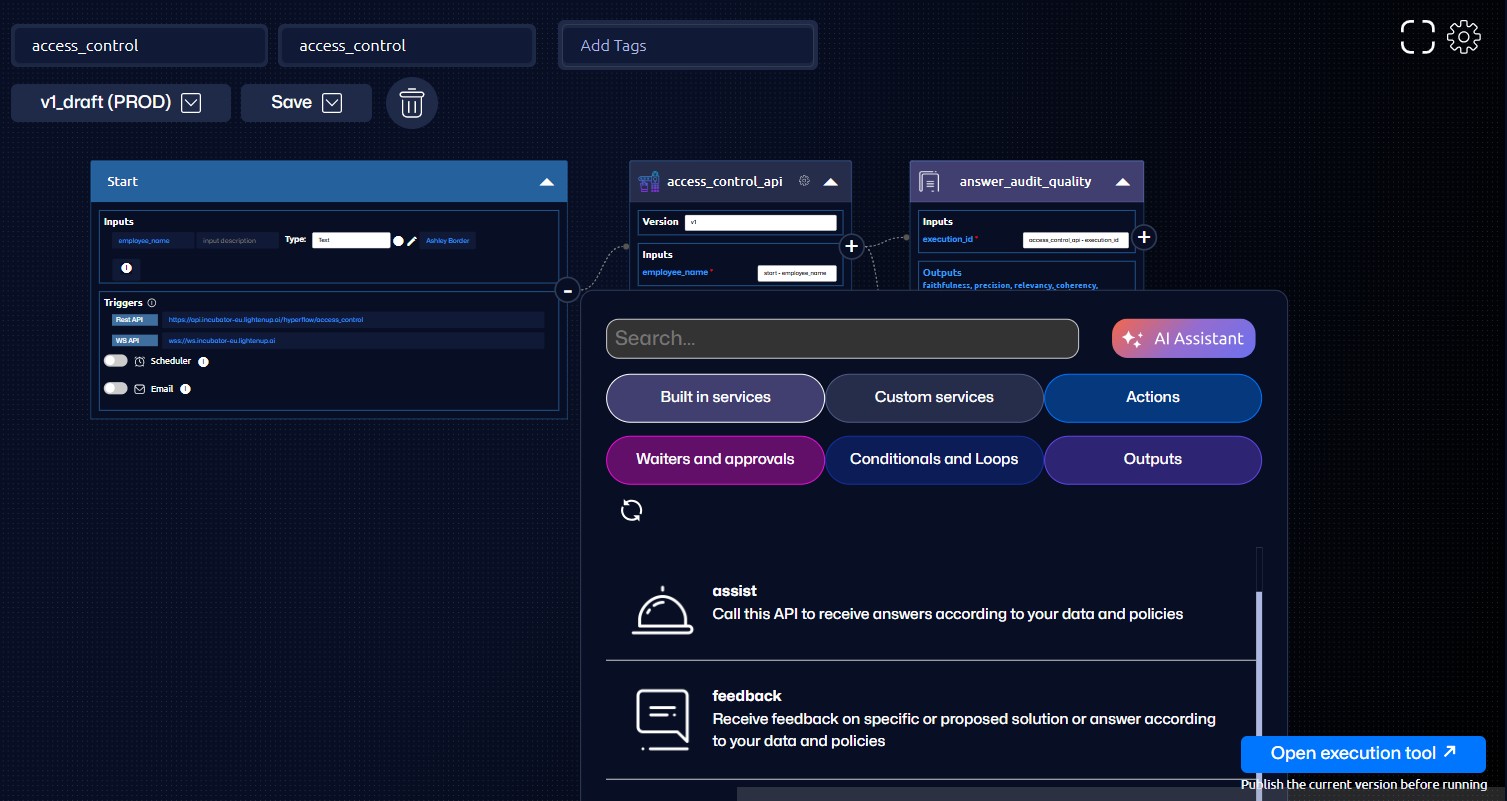
Leverage the AI Assistant to support you during the Hyperflow creation process and help you to identify existing AI Services or Actions that meet your desired business logics.

Save your Hyperflow changes in the existing version or create a new version.

Open the execution tool to Run and test your Hyperflows and visualize life outputs of your Hyperflow execution:

An execution bar will be show up at the bottom of the console to provide a life tracking of the execution.

Click the link included in the execution bar to open a log execution of your services. This log is saved in Hyperflow Audit database.

Once you are done building and testing, promote your current version to Test, Staging or Production environments.

Related Topics
Ready to become AI-driven, your way?
We believe in empowering non-technical users to harness the power of AI to build new, innovative business capabilities, solve complex problems simply, and ultimately transform business operations into AI-driven automations.
Let’s talk
Send us your contact info and we’ll get back to you as soon as possible.